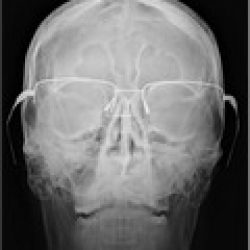Here is my description of Minolta RAW (MRW) file format. It’s based on work of Paul K. Hansen and Jake. All this information is unconfirmed by Minolta and is just my guess based on experiments and hex editor so use it carefully. If you have any comments please let me know by e-mail.
Jake’s description is here (or my mirror here)
Paul K. Hansen’s work is here (or as a text file)
Thanks to Patrick Porlan for help
Version 1.02 published on 25.10.2002. Changes in: MRM, WBG, values > 3965.
Version 1.03 published on 30.7.2004. Changes: some info in A1,A2; new information in PRD block deciphered by Cliff Biffle.
Version 1.04 published on 1.6.2005. Changes: some info for A200; fixed typos in WBG block.
Basic structure of .mrw file is here:
| MRM Block | PRD Block | Picture Raw Dimensions Here is a file format version, size of the image in pixels. |
| TTW Block | Tiff Tags W??? This is a classic TIFF header with offset to IFDs containing the TIFF tags, EXIF tags, PIM info, thumbnails,… |
|
| WBG Block | White Balance Gains Here are white balance coefficients measured when taking the picture. |
|
| RIF Block | Requested Image Format This block contains instructions for DIVU about how to create a resulting image (sharpness, saturation, white balance, …) |
|
| PAD Block | Zero PADding Here are zeroes used to align the next block to 512 bytes boundary. Therefore the maximum length of this block should be 511 bytes with header. |
|
| Image Data | Image Data Here are the RAW image data read from CCD. These are 16bit values of R, G, G’ and B cells arranged in lines. Odd rows are RGRGRGRG… Even Rows are GBGBGBGB…The A1 and A2 cameras do pack the image data. See below. A200 uses different Bayer pattern (GBRG) |
Every block in MRM (Minolta Raw M???) has this structure:
| Block Name | 4 bytes | ex. 00 ‘M’ ‘R’ ‘M’ |
| Block Length | 4 bytes big endian (Mac style) |
ex. 0x00007BF8 |
| Block Data | misc data | see below |
The length of whole block is then “Block Length” + 8.
0. MRM Block (Minolta Raw M???)
This superblock contains all the rest blocks (except image data)
| Name | Offset | Size | Meaning |
| Block Name | 0 | 4 | Block name 00 ‘M’ ‘R’ ‘M’ |
| Block Length | 4 | 4 | Length of the block This is total length of all the rest blocks Also this value + 8 is offset to RAW image data |
| Block Data | 8 | Here are stored blocks PRD, TTW, WBG, RIF and PAD |
1. PRD Block (Picture Raw Dimensions)
All numbers are stored in big endian format (Macintosh/Motorola style). Offset is counted from start of Block Data. This means that you have to add 8 to get offset from start of block. Size is in bytes.
| Name | Offset | Size | Meaning |
| Version Number | 0 | 8 | This number describes camera which has taken the picture and therefore the version of raw file format. 27730001 for D5 27660001 for D7,D7u 27790001 for D7i 27780001 for D7Hi 27820001 for A1 27200001 for A2 27470002 for A200 21810002 for Dynax/Maxxum 7D |
| CCD Size Y | 8 | 2 | Height of the image sensor (number of lines in Image Data) 1544 for D5 1928 for D7xx, A1 2456 for A2 |
| CCD Size X | 10 | 2 | Width of the image sensor (number of values in one line of Image Data) 2056 for D5 2568 for D7xx, A1 3272 for A2 |
| Image Size Y | 12 | 2 | Height of the resulting image 1544 for D5 (probably a bug, it should be 1536) 1928 for D7 (probably a bug, it should be 1920) 1920 for D7u, D7i, D7Hi, A1 2448 for A2 |
| Image Size X | 14 | 2 | Width of the resulting image 2048 for D5 2560 for D7xx, A1 3264 for A2 |
| DataSize | 16 | 1 | 16 – D5, D7xx – one pixel value (12 bits) is stored using 16 bits in the file 12 – A1, A2 – one pixel value (12 bits) is stored using 12 bits in the file |
| PixelSize | 17 | 1 | 12 – all cameras – each pixel carries 12 bits of information |
| StorageMethod | 18 | 1 | 0x52 – D5, D7xx – no packing 0x59 – A1,A2 – data is packed |
| Unknown1 | 19 | 1 | 0x00 |
| Unknown2 | 20 | 2 | 0x0000 |
| BayerPattern | 22 | 2 | 0x0001 – RGGB 0x0004 – GBRG (A200) |
2. TTW Block (Tiff Tags W??)
This is a classic TIFF header as described in TIFF format specification ver. 6.0
| Name | Offset | Size | Meaning |
| Byte order | 0 | 2 | MM is used in RAW (big endian, Macintosh/Motorola byte order) |
| Magic number | 2 | 2 | 42 (You should know this number – “Life, Universe and Everything…”) |
| Offset of the first IFD | 4 | 4 | 8 (right next data is the first (and the only) ImageFileDirectory) |
| IFD – Number of entries | 8 | 2 | ??? entries for D5 9 entries for D7 10 entries for D7u, D7i, D7Hi |
| IFD – Entry 1 | 10 | 12 | Tag: Image Width (0x100) |
| IFD – Entry 2 | 22 | 12 | Tag: Image Length (0x101) |
| IFD – Entry 3 | 34 | 12 | Tag: Compression (0x103) |
| IFD – Entry 4 | 46 | 12 | Tag: Image Description (0x10E) |
| IFD – Entry 5 | 58 | 12 | Tag: Camera Make (0x10F) |
| IFD – Entry 6 | 70 | 12 | Tag: Camera Model (0x110) |
| IFD – Entry 7 | 82 | 12 | Tag: Software (0x131) |
| IFD – Entry 8 | 94 | 12 | Tag: Date and Time (0x132) |
| IFD – Entry 9 | 106 | 12 | Tag: EXIF IFD offset (0x8769) |
| IFD – Entry 9 | 118 | 12 | Tag: PIM IFD offset (0xC4A5) only for D7u, D7i, D7Hi |
| Offset of the next IFD | 130 (or 118) |
4 | 0 (this was the last IFD) |
| Values of tags | 134 (or 122) |
? | Here are the values of the tags described above |
Description of EXIF tags can be found JEITA CP-3451 Standard
I do not know where to get a description of PIM tags. If you know it please let me know by e-mail.
Minolta MakerNote tag (part of EXIF) specification is not publicly available. I have decoded some parts of it and I will publish its structure some day on my website.
3. WBG Block (White Balance Gains)
| Name | Offset | Size | Meaning |
| White Balance R denominator | 0 | 1 | Usually 2. Which means that you have to divide the white balance coefficient by 256.
Other values have this meaning: |
| White Balance G denominator | 1 | 1 | |
| White Balance G’ denominator | 2 | 1 | |
| White Balance B denominator | 3 | 1 | |
| White Balance R nominator | 4 | 2 | White balance coefficient for channel R |
| White Balance G nominator | 6 | 2 | White balance coefficient for channel G |
| White Balance G’ nominator | 8 | 2 | White balance coefficient for channel G’ |
| White Balance B nominator | 10 | 2 | White balance coefficient for channel B |
Usually those coefficient are the same as those in MakerNote in EXIF. This is when G=G’=1.
But there are some shots where G and G’s is not equal to one. In this case the MakerNote has different white balance coefficients this time with G=1.
When user chooses in DIVU to use white balance as measured by camera the RAW image data are multiplied by these white balance coefficients.
The meaning of those coefficients depends on the Bayer pattern used by the camera. Usually it is RGGB, but A200 uses GBRG which does change the meaning of the WB coefficients above.
4. RIF Block (Requested Image Format)
| Name | Offset | Size | Meaning |
| Unknown | 0 | 1 | ??? 0 for D7, D7u 1 for D7i, D7Hi |
| Saturation | 1 | 1 | Saturation setting from -3 to 3 |
| Contrast | 2 | 1 | Contrast setting from -3 to 3 |
| Sharpness | 3 | 1 | Sharpness setting: -1 for soft 0 for normal 1 for hard |
| White Balance | 4 | 1 | White Balance setting: 0 for Camera Auto WB 1 for Daylight 2 for Cloudy 3 for Tungsten 4 for Fluorescent |
| Subject Program | 5 | 1 | Subject Program setting: 0 for None 1 for Portrait 2 for Text 3 for Night Portrait 4 for Sunset 5 for Sports Action |
| Film Speed | 6 | 1 | ISO speed value This is a real ISO used by camera. It is not limited to 100,200,400 and 800. Here are the intermediate values like 109, 118, 154 too. ISO = (2^((value/8.0)-1)*3.125) |
| Color Mode | 7 | 1 | Color Mode setting: 0 for Normal color 1 for black&white 2 for vivid color (D7i, D7Hi) 3 for solarization (D7i, D7Hi) 4 for AdobeRGB (D7Hi) |
| Color Filter | 56 | 1 | Color Filter setting from -3 to 3 |
| B&W Filter | 57 | 1 | B&W Filter value from 0 to 10 (can be non-zero even when the picture was not taken in B&W mode) |
Those values do not reflect camera setting when taking pictures. You can change them with DIVU when you choose different setting for RAW file and save back (works only with DIVU 1, DIVU 2 doesn’t save values back to RAW file.).
There are much more values but I was able to decrypt only those in the table. My problem is that I have only a few raw files on my harddisk. If you have a large RAW collection and you are willing to help with the rest please let me know.
5. PAD Block (Padding)
Here are just zeroes used to create a gap so that Raw Image Data start at 512 bytes boundary.
6. Raw Image Data
The rest of the file are RAW image data read from CCD.
They are stored sequentially in lines.
Length of the line is defined in PRD block.
The number of lines is in PRD block also.
Odd lines are RGRGRG…, even lines are GBGBGB…
Values are 12bit numbers stored in two bytes in big endian byte order.
D5, D7xx: Two pixel values 0x123, 0x456 are stored as 01 23 04 56.
A1, A2: Image data are packed. Two pixel values 0x123, 0x456 are stored as 12 34 56. This method reduces the file size by cca 25%.
It may seem that the largest pixel value is is 0xF7D = 3965
but this in not true there are some pictures with full range of values up to 0xFFF = 4095.
According to latest information by Mark Horton the values >3965 appears only in
pictures taken with aperture f2.8. Because of a large aperture there is a vignetting
in the corners of the image. So the camera multiplies corner values to reduce
this effect. This could then result in values larger than 3965. Here is a picture which roughly shows the affected areas:

This is a new vignetting compensation mask used in A1 and A2:

There are eight pixels extra in horizontal and vertical directions.
They are lost when interpolating Bayer pattern.
Nice description of Bayer interpolation algorithms by Ting Chen can be found here (here is my pdf mirror).
Very simple one is here and C source of conversion algorithm is here
Nice article about CCD sensors is here.
A site devoted to CCD technology is here.