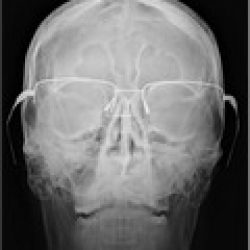SisView is an extension to Windows Commander which allows you to browse the contents of SIS installation packages on PC and even extract some files from it.
This product is intended to work with ER5 sis files only. Although there is a partial support for ER6 .sis files it was never completed. The development of SisView was abandoned and there is no ER6 version planned.
You can download beta version 0.91 here. Installation instructions are included.
Function:
After installing this extension to Windows Commander you can double-click on *.sis file. It will open and you will see some directories according to contents of sis file. There will be folder ” Information” containing some basic information:
- UID, version and variant of application to be installed
- number of files to be installed
- default drive for installation
- some numbers I do not understand (unknown values, checksum of header)
In case that there are some programs needed to be installed before this sis file there will be a folder ” Requisites” showing UID, version and variant of this required file.
When you open one of the folders named according to languages included in sis file you will see following:
- name and version of application in chosen language (this is shown in Add/Remove control panel)
- folder “Sis components” containing usually all the OPX libraries needed
- folder “Dialogs” with all the text dialogs shown during the installation. Names of these text files start with text describing what function they have
- folders named “c:”, “d” or “!:” which contain all the files which are to be installed on Psion’s disks. Files in folder “!:” are installed on that disk you choose during installation process. Some files have appended one of following texts:
– (run during installation)
– (run during removal)
– (run during installation and removal)
– (created later)
Files with the same names have appended (1) after the name to distinguish between them.
You can extract all the real files contained in sis file using normal Copy operation.
You can even upload sis files from your Psion’s folder \System\Install and examine them. But in this case they do not contain files so extraction is not possible.
Credits:
This program is based on description of sis file format published by Alexander Thoukydides. Thanks for it.
Also thanks to Christian Ghisler for writing very nice Windows Commander.
This program is freeware. If you like it don’t hesitate to tell me.
Please send your comments and ideas to sisview<at>dalibor.cz
What’s new:
– fixed bug which appeared when there were more languages than files (i.e. Palmtop Upgrade Uitlity)
– added some patches for sis files with zero files to be installed (is it needed?)
– fixed bug in routine for UID checksums (appeared only in sis fo ER6)
– added calculation and verification of CRC
– fixed problem with multiple requisity names
– changed the display structure little bit
– added very unstable code to open ER6 sis files