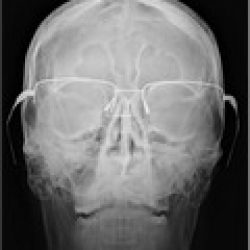As a happy owner of Suunto Cobra dive computer and Psion S5mx I have been very interested in very nice computer logbook program S5Dive. This program has almost every feature you ever thought the computer logbook should have. There is only one problem left: S5Dive cannot import diving profiles from my Suunto computer. I was experimenting for a while and found out how to import profiles into S5Dive.
The description and small utility is bellow. My program SDMLog is “thankyouware”. This means that you can use this program freely and without any charge (and warranty) if you e-mail me some words of approbation.
What do you need:
- Suunto Dive Computer (I have tested it only with Cobra but the others should work too)
- Suunto Dive Mananger (Not very nice and stable program. I hope that dive computer’s firmware writes someone else.)
- SDMLog (My own utility)
- PsiDat (Very interesting database program for EPOC)
- S5Dive (The (almost) ultimate computer logbook for EPOC)
How to do it:
- Download the diving data form your Suunto to your PC as usually.
- Export your logbook to ASCII CSV format. Store the exported logbook in folder of your choice (ie “c:\log”) and name it “sdm”.
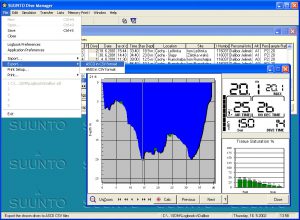
- Copy sdmlog.exe to the same folder and run command prompt.
- Change to this folder (“cd c:\log”) and enter command “sdmlog interval”. The parameter interval is the sampling rate of your dive computer (10, 20, 30 or 60 seconds).
- The program will read the exported profile and create bunch of files named “s5dv####.bin”. Each of this file is a dive profile recalculated for use in S5Dive.
- Transfer the profiles you want to your Psion.
- Run S5Dive and add your dives filling all the information you want.
- Close S5Dive and backup S5Dive’s data file to safe place.
- Run PsiDat and open S5Dive data file.
- Select table “Main”.
- Select index “Time1Index”.
- Find the dive to which you want add the dive profile.
- Find the filed “Depthdata30”, click it and select “Store File”.

- Browse for required s5dv####.bin file.
- Repeat for the other dives.
- Close PsiDat
- Run S5Dive again and your profiles are there!
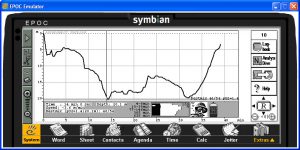
I have tested this procedure many times and I have found no problem. Please let me know if the program worked for you and what is your opinion about it. Thank you.
Dalibor